Over the weekend I had the time to test a workaround which caught quite a bit of attention when it was first published in November 2019 on Reddit under the title “How to force Matlab to use a fast codepath on AMD Ryzen/TR CPUs“. Among MATLAB users it was known for a long time that the underlying Intel Math Kernel Library was optimized for Intel processors and notoriously slow on AMD processors, no matter whether the CPU supports efficient SIMD extensions or not. For example the linear algebra libraries BLAS and LAPACK are included in the MKL. This drawback also known as the “cripple AMD” routine exists for more than 10 years and does also affect NumPy as you can see from the Wikipedia Article for the Math Kernel Library: “However, as long as the master function detects a non-Intel CPU, it almost always chooses the most basic (and slowest) function to use, regardless of what instruction sets the CPU claims to support. This has netted the system a nickname of “cripple AMD” routine since 2009. As of 2019, MKL, which remains the choice of many pre-compiled Mathematical applications on Windows (such as NumPy, SymPy, and MATLAB), still significantly underperforms on AMD CPUs with equivalent instruction sets.” Source: Wikipedia
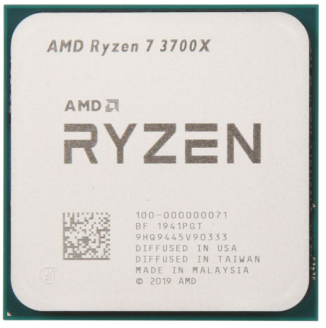
In other words, while AMD CPUs come with full SSE4, AVX and AVX2 support, software vendors are not obliged to state whether their software that claims to support AVX, AVX2, SSE, or any other SIMD features executes solely on supported Intel CPUs. In the case of the MKL, the library checks the vendor-ID of the CPU and if this does read “AuthenticAMD” rather than “GenuineIntel”, it switches to a standard SSE fallback mode, ignoring the CPUs real capabilities. The workaround consists of merely 4 lines of code in a batch file and it enforces the usage of AVX2 by MKL in MATLAB, no matter what vendor-ID is found. In my tests on a AMD Ryzen 7 3700X CPU I found an overall performance improvement with significantly large gains in individual tests, e.g., >200% for the double precision Cholesky factorization routine. I think this is fantastic news for MATLAB and NumPy users as without the “cripple AMD” routine AMDs Ryzen and Threadripper CPUs offer a very attractive price performance ratio.
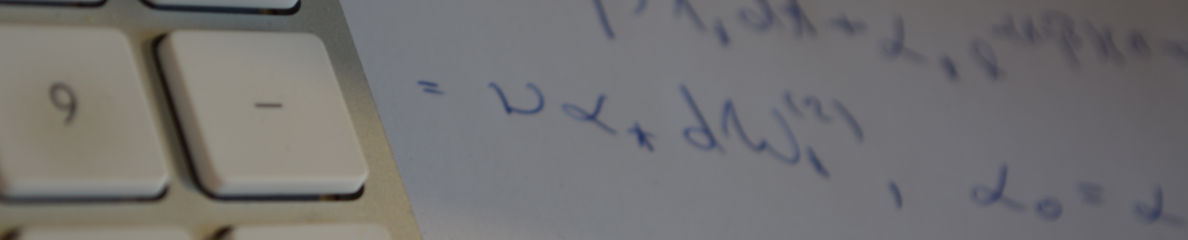
Starting with Intel MKL version 2020.0.1 the trick with “MKL_DEBUG_CPU_TYPE=5” for AMD systems no longer works. It may be necessary to link or use an “older” MKL version.
LikeLike
Hi Ralf, thanks for the remark. I can confirm this – in MKL 2020 update 1, Intel pulled the plug for the debug mode. This is very bad with regard to upcoming Matlab releases which will ship with MKL 2020.0.1 or higher. AMD users of NumPy and TensorFlow should imo rather rely on OpenBLAS anyway.
LikeLike
Without giving us the 4 lines of code and instructions on how to deploy them this information is useless boasting of your success. We can’t replicate it.
LikeLike
Hi David, thanks for your comment. You can find the instructions in the Reddit post I linked. Note, however, that all of this is more than 2 years old. Matlab R2020a uses the AVX2 codepath on compatible AMD CPUs automatically.
LikeLike